About this project

ICU Medical is a global leader in IV therapy, offering products and technologies for infusion, oncology, and critical care. Having a major market share in large-volume infusion pumps, ICU wanted to develop a new, flagship device called the Plum Duo™.
This new model would not only double the capacity of their award-winning Plum 360™ pump, it would support many new features with a highlight on safety and efficiency.
My involvement
I worked directly with Sales & Marketing, Product Owners, Safety & Compliance, System Architects along with domestic and international Software Development teams. I would take this project from concept through to market release as the Lead UI/UX designer.
The challenge
I knew that this project wasn’t going to be a simple as putting “two of the current model in the same chassis and add a touch screen”. Incorporating new features would require work to revise existing use case scenarios and create new ones. Plus, moving to a touch-screen interface meant new interaction models would be required. Ones that maintained or increased safety through risk mitigation of possible introduction or increased chance of unintentional user interactions. Making sure to leverage the power of a graphical user interface without unneeded clutter and visual noise would need to be balanced with stakeholders’ visual preference and opinion. There were lots of opportunities for an improved user experience that would bend but not break the status quo and still remain compliant with standards and regulations.
Tools used
Design
Adobe illustrator was used for the visual design of assets. Its ability to export in various formats as well as provide custom naming, supported the development teams’ proposed naming convention.
The main design tool I chose to use as the primary design tool for this project was Axure RP. With the scope of this project and type of deliverables, documentation being a major one, Axure RP was a perfect match. I find it surpasses other tools in reporting capabilities and while prototypes may not look as slick or flashy as some other tools out there, Axure RP is more than capable. Data driven variables, gesture input, conditional logic, you name it – this tool delivers and the ability to run prototypes offline or through a web browser came in real handy during usability testing.
Accessibility
 In addition to HE75, accessibility was addressed using WebAIM for contrast to pass WCAG AA requirements and the ‘Let’s get color blind’ Chrome extension was used to simulate multiple 3 forms of color blindness: Deuteranomaly (green), Protanomaly (red), and Tritanomaly (blue). The simulated output colors were also run through WebAIM’s contrast checker to be sure that they still passed.
In addition to HE75, accessibility was addressed using WebAIM for contrast to pass WCAG AA requirements and the ‘Let’s get color blind’ Chrome extension was used to simulate multiple 3 forms of color blindness: Deuteranomaly (green), Protanomaly (red), and Tritanomaly (blue). The simulated output colors were also run through WebAIM’s contrast checker to be sure that they still passed.
Facilitation
In addition to Axure’s cloud based platform, the handoff of all artifacts was facilitated through Github. Using a repository structure defined with development team input, each repository was based on a product, its deliverable type, and release version.
Deliverables
Task Flow Diagrams

 Existing functionality and use cases were validated for reuse in the new platform then reviewed in depth to understand workflows and hierarchy. New features were organized under appropriate use case(s) and incorporated into new or existing workflows. With system level and atomic requirements applied, creation of task flow diagrams began ranging from complex tasks to scalable navigation models. Each mapping out all input options and related conditional logic for system response including error handling. After iterative review / design cycles, diagrams were finalized. The flows were not only foundational for chunking out content for preliminary UI layouts patterns, but helped software development teams with coding system level logic and state machines.
Existing functionality and use cases were validated for reuse in the new platform then reviewed in depth to understand workflows and hierarchy. New features were organized under appropriate use case(s) and incorporated into new or existing workflows. With system level and atomic requirements applied, creation of task flow diagrams began ranging from complex tasks to scalable navigation models. Each mapping out all input options and related conditional logic for system response including error handling. After iterative review / design cycles, diagrams were finalized. The flows were not only foundational for chunking out content for preliminary UI layouts patterns, but helped software development teams with coding system level logic and state machines.
User Interface Layout

Following the ANSI/AAMI HE75 standard, touch-target and typography sizing was derived based off of the display’s PPI so that they would render at desired physical
dimensions for proper interaction and readability. Using those as base-level constraints, I then calculated a grid for the UI components to adhere to. Late stage feature additions and/or revisions to requirements sometimes could not adhere to the grid, but the best effort was made to find an acceptable balance between change requests, UI constraints, and UX outcomes.
Concepts
 Once the content areas were defined, effort was placed on creating the UI content itself. Various concepts were created, evaluated and iterated upon to arrive at the final design. Throughout the process, design evolution reflected the changes in content prioritization, feature additions and changes, and changes in stakeholder visual preferences. Many concepts were prototyped to interactively demonstrate interaction models and system visual feedback.
Once the content areas were defined, effort was placed on creating the UI content itself. Various concepts were created, evaluated and iterated upon to arrive at the final design. Throughout the process, design evolution reflected the changes in content prioritization, feature additions and changes, and changes in stakeholder visual preferences. Many concepts were prototyped to interactively demonstrate interaction models and system visual feedback.
Wireframes
 Once concepts were approved, they were brought down to a low-fidelity, gray-scale variant that sanitized them of color, text values and other conditional attributes. This allowed the wireframes’ UI images to scale over time without requiring updates if a color or label changed.
Once concepts were approved, they were brought down to a low-fidelity, gray-scale variant that sanitized them of color, text values and other conditional attributes. This allowed the wireframes’ UI images to scale over time without requiring updates if a color or label changed.
The design leveraged common components, sometimes called ‘masters’, for reuse and consistency in the design. This permitted global behavior to be defined at that level and any instance of a common component would possibly include instance-specific behavior in addition.
All attributes were annotated using footnote ID numbers that corresponded to callouts on the UI image. The annotations were broken up into separate tables: General Description, Visual Design, and Typography.
Initial wireframes also defined valid & default values, conditional logic states, and more. Essentially, the ‘when’ and ‘why’. However, a single source of truth for developers was needed and those details were moved out of wireframes to system-level requirements. This made iterative changes easier to maintain for the project.
Interactive Prototype
Interactive prototypes were created for multiple reasons. First, as a tool to help convey concept design intent for a shared understanding and informed decision making. Secondly as another tool that product owners and content creators could use to test text strings and labels for proper fit while maintaining compliant size for desired distance readability. And lastly, based of wireframes for usability testing. These prototypes were very functional but dynamically populated values, conditions, and limitations sourced from data tables based on cumulative decisions made by the user.
Usability Testing
I helped create the protocol and moderator guide for several rounds of testing. As an observer of the testing, I captured my observations and helped determine the cause of any usability issues revealed as well as provide insight as to various methods that could be employed to resolve them.

















 After reviewing the site, it was necessary to reevaluate the workflows for various key tasks. This was done thr
After reviewing the site, it was necessary to reevaluate the workflows for various key tasks. This was done thr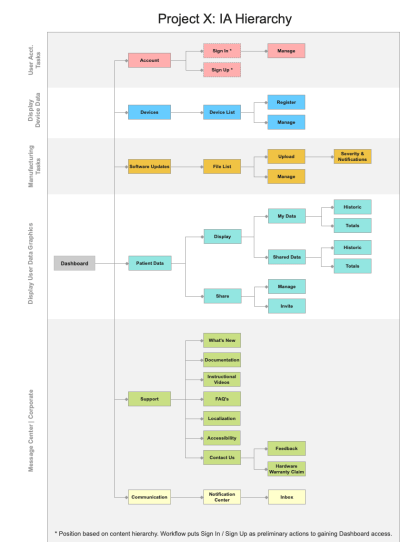 Using the task flow diagrams, we could frame the hierarchy for the information architecture. This would become foundational in determination of optimum navigation methods. It would also help identify areas where content could be best split across multiple views on a mobile device with a limited display size.
Using the task flow diagrams, we could frame the hierarchy for the information architecture. This would become foundational in determination of optimum navigation methods. It would also help identify areas where content could be best split across multiple views on a mobile device with a limited display size.


























You must be logged in to post a comment.